| Space
Quest 1 EGA Hint Book
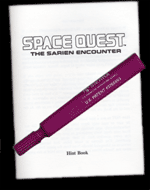 This
page is about the official Space Quest 1 EGA hint book, released
by Sierra in 1987. It's of the usual hint book size, namely 15 x
11.5 centimeters. It consists of 38 pages and does not only include
game hints but also maps, a point list and a terrific "after
the end of the game" section featuring stuff you might have
missed. The Space Quest 1 hint book used a special hint marker to
reveal clues. You had to uncover a question using your marker. An
answer would magically appear in redish letters. But after some
time the hints will disappear again, while the yellow ink of the
marker remains. You can't re-reveal the hints that have disappeared
over time, meaning the hintbook is a one-time throw-away product.
People had the tendency to lose their special marker. You could
order a new one for $1.95 using this
order form (52 KB) but most people
chucked out their hintbooks in pure frustration. Possibly because
of all the disadvantages involved, a year later Sierra designed
a new format that used the "adventure window" system.
A funny note: the hintbook is written by Roberta Williams (designer
of King's Quest). This
page is about the official Space Quest 1 EGA hint book, released
by Sierra in 1987. It's of the usual hint book size, namely 15 x
11.5 centimeters. It consists of 38 pages and does not only include
game hints but also maps, a point list and a terrific "after
the end of the game" section featuring stuff you might have
missed. The Space Quest 1 hint book used a special hint marker to
reveal clues. You had to uncover a question using your marker. An
answer would magically appear in redish letters. But after some
time the hints will disappear again, while the yellow ink of the
marker remains. You can't re-reveal the hints that have disappeared
over time, meaning the hintbook is a one-time throw-away product.
People had the tendency to lose their special marker. You could
order a new one for $1.95 using this
order form (52 KB) but most people
chucked out their hintbooks in pure frustration. Possibly because
of all the disadvantages involved, a year later Sierra designed
a new format that used the "adventure window" system.
A funny note: the hintbook is written by Roberta Williams (designer
of King's Quest).
Scans:
cover
close-up (28 KB) - marker
pen in action (36 KB) - a
map (20 KB)
-
adventure window version (36 KB)
General
Questions
Aboard the Spaceship Arcada
The desert of the Planet Kerona
The underground Caverns of Kerona
The settlement of Ulence Flats
The Sarien spaceship, the Deltaur

All I do is
wander around! There must be more to an adventure game than this?!
- "Look" a lot Perhaps you'll get
a hint. Look for things laying around and take them with you. Every
item you can "get" has a purpose, and is used for something.
- Return to the library (a second time) and hang out.
- A scientist will approach you in the library and give you valuable
information toward beginning your quest.
- Before you leave the doomed spacelab, find the cartridge "Astral
Body". It contains the instructions for destroying the captured
Star Generator.
This game is
too fast. This game is too slow!
- On some computers, you can type "slow",
"normal", or "fast" to change speeds. Scenes
with a lot of animation may run at "normal" speeds even
in "fast" mode.
How do I "see"
the items I'm carrying?
- Just type "look" and the name
of the item.
How do I "drop"
things I'm carrying?
- You don't. You're going to need everything
you find. You may however, "use" things, thus consuming
them.
Am I the only
one who keeps "failing in my quest?" I'm tired of starting
all over again from the beginning of the game. What am I doing wrong?
- Nothing. Everyone "fails" a lot
in adventure games. That's one reason it's so satisfying to finally
solve one. You problem is you aren't "saving" your game
as you progress. Adventure games are designed to be saved periodically
so you don't have to start at the beginning every time you make
a mistake.
- Look at your manual for instructions
on how to "save" game on your particular computer
- Once you know how to "save" a game, save it a lot!
Especially right before you think something might happen to you,
or when you want to try something risky. The more "saved games"
you have, especially recent ones, the less you have to backtrack.
Where does my
character put all that stuff he's carrying?
- The same place Superman puts his street
clothes when he flies!
| Aboard
the Spaceship Arcada |
|
How do I get
the magnetic chair to release me?
- This is the perfect example of a phony question.
I put this here just to see if you'd fall for it. And... you did!
- Why are you reading this? I told you this was a phony question!
- In fact, there isn't even a magnetic chair in this game.
- That could be an interesting sensation, though. A magnetic
chair.
- This just shows that even lots of answers don't validate a fake
question.
- From now on, you must promise not to go around reading all of
the answers indiscriminately like this. Even a big answer like this
one could well be phony. Even a seemingly logical question may be
wrong. Now, repeat after me: I promise I will not look at answers
I don't need. There, that's better!
There are so
many cartridges in the library. Which is the one I want?
- Be patient. Someone will come to your assistance.
- A scientist will stumble into the Data Archives the second time
you go to this room and give you valuable information.
- Try to help the scientist. Listen carefully to what he has to
say.
- Key words are: Astral Body. Need I say more?
I want to put
the cartridge n the cartridge slot. Every time I try an alien zaps
me!
- Well, that ought to tell you something.
- I'm afraid those nasty Sariens don't want you to do that.
- I'll be blunt, you can't.
The ship keeps
exploding on me! I don't like that. What can I do about it?
- You can do nothing about the ship exploding.
- Try hurrying. You don't have much time to get off the ship.
- Get the heck out of there!
- Save your game a lot at the beginning until you have learned what
you need to do in the shortest amount of time.
What happened
to the Star Generator?
- That's a good question!
- The evil Sariens took it.
- It's up to you, Space Cadet, to find and destroy it before the
Sariens use it for their evil purposes.
- It's on the Sarien spaceship, the Deltaur.
I see dead bodies
lying around. Can I do anything with them?
- Why would you want to? Ugh!
- Well, actually you can. One dead crew mate can help you.
- "How?" you ask. Search his body or uniform. You'll find
something you need.
- You can find a keycard in the pocket of his uniform.
How can I open
or close the bay doors of the Vehicle Bay?
- From the Control Center overlooking the
Vehicle Bay.
- In the Control Center is a control panel with two buttons. One
is "open" bay doors, and the other is "close"
bay doors.
- Flush the respective buttons on the panel in the Control Center
to open or close the bay doors in the Vehicle Bay.
The Sariens
keep shooting me! How can I fight back?
- You can't utter run away or hide.
- On the Arcada, you will get a warning that they may be approaching.
You will "hear footsteps coming".
- When you get the warning, exit the room as quickly as you can.
- You can also try to hide from the Sariens. You can hide in the
elevators (which incidentally will take you to another room), or
try to get out of their line of sight be hiding behind the wall
of an elevator.
There's one
elevator that won't open for me. How can I get into it?
- You need a classified keycard to enter the
elevator.
- You can find a keycard in one of your dead crew mate's
- Put the keycard into the slot in the panel next to the elevator.
You now have "security clearance" to be able to enter
the elevator.
I see two doors
side by side in the Flight Preparation room. But, I don't know how
to open them.
- This one's awfully easy. Are you sure you
don't want to figure it out yourself?
- You're going to feel dumb when I give you the answer.
- Okay, you win. In the middle of the two closets are two buttons
(see them?); push the right button to open the right closet, and
push the left button to open the left closet.
How do I ride
the janitor droid?
- Ha, ha! You fell for another trick question!
- There is no janitor droid.
- In fact, you are the only janitor on this ship!
How do I enter
the Vehicle Bay?
- You need to open the door first.
- The door opens from the Flight Preparation room ( the room with
the two doors).
- There is a recessed area in the Flight Preparation room. In that
area is a control panel. Look at the control panel.
- There is a button in the control panel called "Airlock".
Push it.
When I enter
the Vehicle Bay, I explode! How come?!
- Tell me this - were the bay door open? Were
you wearing your spacesuit?
- You can't survive in the vacuum of space without wearing your
spacesuit!
- If you're not wearing your spacesuit, then you'd better make sure
the bay doors are closed hen you enter the Vehicle Bay.
I need an escape
vehicle. Is there one?
- Yes. It's in the shaft in the middle of
the Vehicle Bay.
- There is a small control panel on the right side of the Vehicle
Bay.
- Press the button on the control panel and as small escape pod
(one-man spaceship) will come up the cargo elevator. Neat, huh!
How can I get
inside the escape pod?
- You need to find a door in the space pod.
- Keep trying to "enter" the pod. You'll eventually find
the right place.
- Stand at the left side of the pod and "enter the pod".
How do I fly
the pod?
- "Look" in the pod first.
- "Look" at the control panel of the escape pod.
- You will see a few buttons, like "power" and "don't
touch'.
- You had to go an press it, didn't you? Well, I hope you saved
your game first. Did you enjoy your visit to Daventry?
- Turning the power on and pulling the throttle will get the pod
going. First, close the door and buckle your seat belt!
I took off in
the pod, but I keep getting "lost in space".
- Oh, I forgot to tell you in the previous
question that there is another important button. That is
the "Auto Nav" button.
- Push the Auto Nav button. It will lock you in on the first planet
you come to. The pod will automatically land there. Be quick about
it, though. You only have about a minute to push that button after
you take off.
| The
desert of the Planet Kerona |
|
Now that I've
crash-landed on a desert planet, should I just leave the pod?
- You might want to "look" in the
pod once again to make sure you won't be forgetting anything.
- There's something very important in the pod that you should
take.
- You won't know that it's there until you crash-land on the planet.
- A survival kit jarred loose inside the pod during the crash.
- Open the survival kit. You'll see a couple of interesting items.
The sand creatures
keep getting me!
- Don't wander around off into the open desert!
- From the crashed pod, only go to the right or east.
Meteorites keep
smashing me!
- I hate to have to point this out, but apparently
sand creatures and meteorites like to hang out together.
- Look at the previous question.
I saw a UFO
land and little green men got out!
- Say what! Have you been drinking too much
Xenonian Ale?
- You don't think you've been seeing this, do you?
- Guess what? That's right. You fell for a phony question again!
I can't get
away from the spider droid! It keeps blowing me up!
- When the spider droid comes, run.
- The spider droid won't go up the ramp to the cliffs. You'll be
safe there.
- If you're patient, you can kill the spider droid by pushing a
boulder that is on top of the rock bridge. Take careful aim.
The rock bridge
crumbled and fell; with me on it!
- Watch how many times you cross the rock
bridge.
- Notice small cracks appearing each time you cross the bridge.
- Crossing the bridge too many times will make the bridge collapse.
- On the fifth crossing, you die!
I looked in
a hole in the cliff. Unfortunately, I got sucked in and my bones
got spit out! What happened?!
- I hope you saved your game!
- Did you ever hear the old saying "Curiosity killed the cat."
Well, it certainly killed you!
- Don't go looking in strange holes again!
I keep wandering
around! Where am I supposed to go?
- It's not readily apparent where you're supposed
to go. Look for any strange rock formations.
- Have you seen two stone pillars up on the cliffs?
- Walk between the stone pillars. You will be in for a surprise.
I found a cave,
but it was empty.
- Later on, there will be "something"
in the cave.
- A beast called Orat, lives in the cave.
- Be very careful of Orat. He can be very ferocious.
- He might not see you if you hide behind a rock in his cave.
| The
underground Caverns of Kerona |
|
How do I get
past the grate? A tentacled beast keeps grabbing me!
- No, you can't get rid of the beast.
- Look very carefully at the grate. Do you see any way around it?
- You have to go around the grate.
- Very carefully, go to the far wall of the cave, get as close to
it as you can, and then scootch along the wall of the cave, across
the grate. The beast will try to grab you, but can't.
I see a door
past the grate, but I can't open it.
- You need to do something with the small
geyser.
- Remember, coming down the elevator? Well, there is a small rock
at the bottom that you can pick up.
- Put the small rock on top of the geyser. The door will open, but
don't ask me how it works.
Laser beams
just cut me to ribbons! How can I get past them?
- Now, let's think back to crash-landing the
pod. Remember the broken windshield...?
- If you "look" at the front of the pod when you are standing
outside of it (on the open desert), then you will discover a broken
piece of windshield on the ground. Get it.
- You can "use" the piece of glass to reflect the laser
beams back into the laser units, and burn them out, thereby, disabling
them.
- Pretty smart, huh?
The drops of
acid fall on me, killing me!
- "Raindrops keep falling on my head..."
- Sorry. Got carried away there. Anyway, it's best to be in "slow
mode" when trying to get past the acid drops.
- Type "slow" and press the return button to put yourself
in "slow mode". Watch the acid drops for awhile. Time
your movements very carefully and stop between the drips.
I met a big
alien head, but couldn't understand him! what'll I do?
- Did you listen carefully? No, just kidding.
- There is a translator device you need to be able to understand
him.
- You can find this translator device in the flight preparation
room of your old spaceships, the Arcada. If you didn't retrieve
it, then tough luck.
- The translator device you need is in one of the two closets in
the Flight Preparation room of the spaceship Arcada.
- Don't forget to turn it on!
I stepped in
space slime and it's stuck to my feet! Yuck!
- Don't you know better than to step in space
slime?
- Just kiddin'. But, I caught you with a fake question. Better watch
out for that!
- Be glad! Space Slime is disgusting!
Where is Orat?
I can't find him!
- Orat lives in a cave in the desert of Kerona.
- Orat's cave is hard to see, so look carefully at the sides of
cliffs.
- Orat's cave is located in a cliffside in the room just east of
the rock bridge.
I keep dying
of thirst on the desert planet!
- Well, it's obvious. You need to drink something.
- I hope you found the can of dehydrated water.
- The can of dehydrated water is in your survival kit.
- The survival kit can be found in the pod.
- "Look" in the pod after it crashes.
I need to kill
Orat, but I don't know how.
- It would be tough to do it alone. Try getting
someone to help you.
- How about your old friend, the spider droid? If he can kill you
then I bet he could kill Orat.
- Enter Orat's cave with the spider droid following. Immediately,
hide behind the big rock inside the cave. The spider droid will
go to Orat and kill him instead of you!
I killed Orat,
but the big alien head won't help me. Now what?
- You forgot to give him something.
- The big alien head wants proof that Orat is really dead.
- You need to bring the big alien head a body part of Orat to prove
that he is truly dead,
- After you kill Orat, a body part will be left lying on the cave
floor. Get it, and take it to the big alien head. He will then help
you.
Help! How do
I get the skimmer to go?
- How do you get a car to go?
- It's easy. Turn the key.
I can't control
the skimmer. I keep hitting rocks!
- Relax. Take it easy. Slow down.
- Go in "slow mode" when you are riding the skimmer. Even
going slow, it's hard to keep from hitting rocks.
- The skimmer moves to the left en right only. If you are
having trouble controlling it with your joystick or mouse, try using
the keyboard.
- When riding the skimmer, "aim high". Focus on a point
on the horizon and don't take your eyes off it. Steer the skimmer
at the point on the horizon. Your peripheral vision will see the
approaching rocks and you'll be able to maneuver around them more
easily.
| The
settlement of Ulence Flats |
|
How do I know
how many buckazoids I have?
- Just "look" at your buckazoids
(when you have them in your inventory). When you do this, you will
be told how many you have.
How do I order
a drink in the bar?
- Soo, ya want to drink, do ya? I hear that
Keronian Ale is pretty potent stuff.
- But, if you insist on drinking, you have to wait for the bartender
to ask you for your order.
- The bartender will ask you for your order when you stand at the
right end of the bar.
The bartender
won't serve me because I don't have any money. How can I get some
money?
- Sometimes you can find money on the ground
outside...
- Or perhaps you have something that you could sell.
- You can increase your money supply by playing the slot machine.
How do I play
the slot machine in the bar?
- First, you gotta wait for the first guy
finish playing.
- Second, you need to walkup to the slot machine and stand real
close to it. When you are close enough, you will see a close-up
screen of the slots. Follow the instructions to play. When you are
finished, push F10.
- But.... third, you need some cash. Buckazoids.
I keep losing
money at the slot machine! Help me!
- Well, gambling is gambling. Gambling
is never a safe bet.
- Did you think you would always win at the slot machine?
- Okay. Okay. I'll help you the best I can... and this is something
you could never do in Las Vagas. Save your game a lot
when you play the slot machine. Every time you win some money, save
your same. That way, you'll eventually get some bucks.
- Just don't get the triple skulls. That means death!
Should I buy
the smaller, green droid from Droids R Us?
- Never trust a used droid salesman. If you're
not careful, you'll get a lemon.
- The small green droid is nothing but a walking pile of nuts and
bolts.
- Stay away from the small green droid. It'll fall apart on you.
I bought a gelatinous
gimpadrome. What do I do with it?
- Aha! Gotcha! You just fell for another fake
hint!
- You're got to quit doing this. Just stick to the real questions.
- I'm kinda curious myself, though. What do you do with a gelatinous
gimpadrome?
I bought a sleep,
silver spaceship. Now, how do I fly it?
- You can't. You need assistance.
- Only pilot droids can fly a spaceship of this kind.
- You need to get a pilot droid from somewhere.
- You can buy the taller, white droid from Droids R Us. That droid
is a pilot droid. "Load" it into the spaceship, and it
will fly the ship for you.
How do I know
which sector to fly my spaceship to?
- Keep your ears open. Do a bit of eavesdropping.
- Bar patrons do a lot of talking.
- Keep hanging out in the bar. You might overhear something.
- You need to drink beer in the bar. Keep drinking beer until you
overhear some guys talking. They will mention the sector you need
to go to. Don't drink too much beer, though!
- Sector HH
| The
Sarien spaceship, the Deltaur |
|
I want to enter
the Sarien spaceship, the Deltaur. But, I keep floating off into
space!
- You need something to guide you in space.
- A jetpack would help!
- Don't tell me you don't have a jetpack! I think it's too late
now.
- Back in Ulence Flats you could have obtained a jetpack. Remember
the guy that offered to buy your skimmer...?
- In Ulence Flats, don't sell the guy your skimmer the first
time he asks. He'll come back again with a second offer. Part of
his second offer is a jetpack. Then, sell him the skimmer.
I managed to
enter the airlock of the Deltaur. But, the other door will not open.
- Have you seen the robots come through the
door?
- There is an opportunity here.
- Wait for a robot to come through the door and then hurry
through it before the door closes again.
I see a trunk,
but I don't know what to do with it.
- You can "look" in it and see that
it is empty.
- You can put something in it.
- You can put your jetpack in it.
I'm in a room
with a trunk in the middle of it. How can I leave? I keep getting
shot by Sarien guards if I try leaving.
- Did you expect to be welcomed with open
arms?
- You probably don't want to walk around in open corridors teeming
with Sarien guards.
- There are other ways to leave a room besides a door.
- You might try the vent.
I see a vent,
but I can't reach it.
- You can stand on the trunk to reach the
vent.
- But first, you need to push the trunk to the wall where the vent
is.
I want to open
the vent, but I can't. Now what?
- You need to pry the vent open.
- But, you need something with which to pry.
- I hope you got the survival kit from the pod when you crash-land
in the desert of Kerona.
- After you crash-land on Kerona in your pod, you needed to "look"
in the pod before exiting it. You would have discovered a survival
kit. In the survival kit is a Xenon Army Knife. Use the knife to
pry open the vent.
I pressed a
button and turned into a holographic image! How do I get out of
this?
- Actually, it's probably an improvement.
- No, but seriously folks, you just ran into another fake question.
- I'm pretty good at coming up with fake questions, don't you think?
Maybe I'm good enough to write my own adventure game.
I managed to
enter a ventilation shaft. I discovered another vent, but I can't
open it.
- The vent is stuck.
- No, the Xenon army knife won't help here.
- You need to "kick" the grate to unstick it.
- After "kicking" the grate, you still need to "open"
it.
The Sariens
keep shooting at me! What can I do?
- As you are, you are easily recognizable
as an enemy alien.
- The Sariens need to believe that you're one of them.
- You need a disguise.
- In the "laundry" room, enter the washing machine. You
will discover a Sarien uniform in it.
- As longs as you have the entire uniform on, you will be
safe.
I lost my helmet!
- Oh, oh! You're in trouble now.
- Without your helmet the Sariens can see that you're not green
like them.
- I hope you have your pulseray. You're going to need it for protection.
- From this point on, use "slow" or "normal"
mode to be able to shoot the Sariens before they shoot you. If you
are in "fast" mode, you will never have time to shoot
them first.
I need an identification
card. Where do I find that?
- Are you wearing the Sarien Uniform?
- Have you looked at the Sarien uniform?
- Have you looked in the pocket of the Sarien uniform?
- Well, if you haven't, then I suggest you do!
I see a gas
grenade I want! How can I get it?
- You don't have authorization to carry a
gas grenade.
- Of course, if you don't ask permission, you cannot be refused.
- Try to get the droid out of the room so you can steal the grenade.
- Show the droid your ID card. When he has left the room to check
your records, quickly take a gas grenade.
I found the
Star Generator! But, I can't do anything with it.
- Of course you can't. There is a force field
around it.
- Get rid of the force field.
- "How?" you ask. That's a good question. The guard with
the Star Generator has a remote control device on him. If you could
only get that device...!
- The only way to get the remote control device is to kill the guard.
- But, be careful how you kill him!
- Kill the guard with the gas grenade.
- Kill the guard with the gas grenade from the upper level of the
Star Generator room. Then, search his uniform for the remote control
device. Use it to turn off the force field around the Star Generator.
I know I'm supposed
to set the Star Generator to self-destruct. How do I do that?
- First, you need to turn off the force field
(look at the prior question).
- I hope you know the code that sets the Star Generator to self-destruct.
You don't!? Then, you're in a bad way, I'd say!
- Do you remember the Keronian piston room? The place where you
go the skimmer? Well, you should have put the "Astral Body"
cartridge in the computer. Doing so would have given you the Star
Generator self-destruct code. O hope you saved your game at that
point.
- Once you know the self-destruct code, key it into the Star Generator's
control panel. "Look" at the control panel of the Star
Generator.
- The Star Generator's self-destruct code is - 6858.
There's an elevator
in the Deltaur that won't work. Will it ever work?
- Yes, eventually it will.
- But, it won't until you have set the Star Generator to self-destruct.
- Then, you can enter it to make your escape.
I set the Star
Generator to self-destruct. Now what?
- Get the heck out of here!!
- you've got five minutes to leave the Sarien spaceship before it
blows up!!
- Hop on the broken elevator to speeds up your escape.
I found a little
spacecraft on the Deltaur. Is that my salvation?
- Yes!! Grab it while you have time!
- Get in it and leave before the Deltaur blows up!!
- Congratulations on finding this spaceship and leaving the Deltaur
in one piece. You have saved the universe from certain tyranny by
the evil Sariens. You are a hero!
|